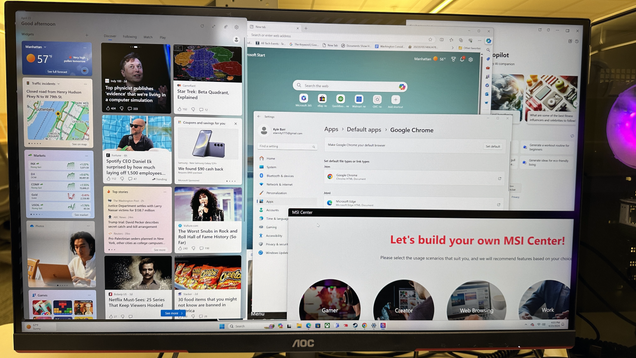
We’ve all been there before. You unbox your shiny new PC, everything preinstalled, and you’re so excited you’re practically molting in your chair in anticipation for it to boot up. You’re so engrossed that you forget there’s a 10-ton gorilla lying in wait just around the corner.




